Accessibility, Windows, and Spaces in OS X
A couple weeks ago I decided to sit down and write a tiling window manager. As a first and second pass it pretty much works, though there's definitely room for improvement. I'm calling it Amethyst. (It's a kind of quartz, you see. Get it? Get it?)
The first pass dealt with multiple screens fairly well as I was implementing it at a desk with multiple screens and managing windows across screen is a simple matter of position. It wasn't until I started trying it out on my laptop that I realized that Spaces support was fairly key. There's just not enough room on this 13" screen. I spent a long time digging into moving windows between spaces and have some insights I couldn't find anywhere else and I thought I'd share them here.
Spaces API
It used to be the case that there was a public API for moving windows between spaces. They went private in 10.7, I think. There's a couple projects around that utilize the private APIs, but I didn't want to go that route. For one thing it might be nice to toss something into the AppStore, but it's mostly a stability problem in that I don't want to have to go back and entirely reimplement parts of the code due to radically shifting private APIs.
In my searching I dug into a variety of possible paths. I eventually came upon a fascinating tidbit of information.
If the mouse has hold of a window, switching to a Space via Mission Control will take the window to that Space.
Intriguing! You can test it out if you like. Works like a charm when you do it manually. So how do we do it programmatically? Well, we manually post keyboard and mouse events!
CGEvents
A quick overview of how CGEvent works. My use of it is mostly centered around
the following method:
void CGEventPost(CGEventTapLocation tap, CGEventRef event)
This allows you to post events directly to the window server. Great. So that should let us post mouse events and keyboard events. So let's take a look at the parameters.
The first is the tap location, of which there are three possible values:
enum _CGEventTapLocation {
kCGHIDEventTap = 0,
kCGSessionEventTap,
kCGAnnotatedSessionEventTap
};
kCGHIDEventTap is the one we want. From the documentation:
Specifies that an event tap is placed at the point where HID system events enter the window server.
kCGSessionEventTap includes remote control events and stuff, and
kCGAnnotatedSessionEventTap is for sending events to specific applications.
The second parameter is a CGEventRef, which describes things like keyboard
modifier flags, mouse button, mouse state, mouse position, keyboard key codes,
etc. There are a variety of methods that can be used to create CGEvent
objects. The two we care about are CGEventCreateMouseEvent and
CGEventCreateKeyboardEvent.
CGEventCreateMouseEvent
CGEventRef CGEventCreateMouseEvent(CGEventSourceRef source, CGEventType mouseType, CGPoint mouseCursorPosition, CGMouseButton mouseButton);
As the name implies this method is used to create mouse events. source is
basically meaningless for our purposes as it used for generating new events from
existing ones. mouseCursorPosition is pretty straightforward. It's the the
point on the screen that the mouse event should happen at.
There are a bunch of CGEventType values, which themselves are just proxies for
values buried deep in the HID system. The ones we care about for mouse events
are:
enum {
...
kCGEventLeftMouseDown = NX_LMOUSEDOWN,
kCGEventLeftMouseUp = NX_LMOUSEUP,
kCGEventMouseMoved = NX_MOUSEMOVED,
...
}
There are a couple CGMouseButton values as well:
enum {
kCGMouseButtonLeft = 0,
kCGMouseButtonRight = 1,
kCGMouseButtonCenter = 2
};
To simulate a standard tap we just want kCGMouseButtonLeft. To actually
simulate a tap we can do something like
CGPoint point = { .x = 0, .y = 0 };
CGEventRef mouseMoveEvent = CGEventCreateMouseEvent(NULL, kCGEventMouseMoved, point, kCGMouseButtonLeft);
CGEventRef mouseDownEvent = CGEventCreateMouseEvent(NULL, kCGEventLeftMouseDown, point, kCGMouseButtonLeft);
CGEventRef mouseUpEvent = CGEventCreateMouseEvent(NULL, kCGEventLeftMouseUp, point, kCGMouseButtonLeft);
CGEventPost(mouseMoveEvent);
CGEventPost(mouseDownEvent);
CGEventPost(mouseUpEvent);
CFRelease(mouseMoveEvent);
CFRelease(mouseDownEvent);
CFRelease(mouseUpEvent);
to simulate a tap at (0, 0). Cool. Let's look at keyboard events.
CGEventCreateKeyboardEvent
CGEventRef CGEventCreateKeyboardEvent(CGEventSourceRef source, CGKeyCode virtualKey, bool keyDown);
source is about as useful here as it was for mouse events, and hopefully
keyDown is self explanatory. The important thing to note is that to perform a
keypress we actually need two events: one for keyDown = true followed by one
for keyDown = false.
virtualKey can probably take its values from a variety of places. I went with
the virtual keycodes defined in the Carbon framework. It's
Carbon.framework/Frameworks/HIToolbox.framework/Events.h if you want to look
them up. Repeating them all here isn't particularly useful.
So let's say we want to perform the standard keyboard shortcut for moving one space to the right (^ + Right Arrow). We could do
CGEventRef keyboardDownEvent = CGEventCreateKeyboardEvent(NULL, kVK_RightArrow, true);
CGEventRef keyboardUpEvent = CGEventCreateKeyboardEvent(NULL, kVK_RightArrow, false);
CGEventPost(keyboardDownEvent);
CGEventPost(keyboardUpEvent);
CFRelease(keyboardDownEvent);
CFRelease(keyboardUpEvent);
But wait, what about the control key? Well, there's a method for that.
void CGEventSetFlags(CGEventRef event, CGEventFlags flags);
Where flags is some OR'd combination of possible flag values. The ones we care
about here are
enum {
/* Device-independent modifier key bits. */
kCGEventFlagMaskAlphaShift = NX_ALPHASHIFTMASK,
kCGEventFlagMaskShift = NX_SHIFTMASK,
kCGEventFlagMaskControl = NX_CONTROLMASK,
kCGEventFlagMaskAlternate = NX_ALTERNATEMASK,
kCGEventFlagMaskCommand = NX_COMMANDMASK,
...
};
So to fix the keyboard event code from above.
CGEventRef keyboardDownEvent = CGEventCreateKeyboardEvent(NULL, kVK_RightArrow, true);
CGEventRef keyboardUpEvent = CGEventCreateKeyboardEvent(NULL, kVK_RightArrow, false);
CGEventSetFlags(keyboardDownEvent, kCGEventFlagMaskControl);
CGEventPost(keyboardDownEvent);
CGEventPost(keyboardUpEvent);
CFRelease(keyboardDownEvent);
CFRelease(keyboardUpEvent);
Putting It All Together
So let's say you have an accessibility reference to a window and want to move it to a different space. There's an important question you need to answer first: at what point do you move the mouse to grab the window? Conceptually the answer is pretty straightforward. You move the mouse to the window's toolbar. In practice there's a couple unintuitive gotchas.
My initial intuition for this was to take the min-y and mid-x of the window's frame, so the cursor ends up in the middle of the window's toolbar. Should work fine, should work with every window. But when I implemented that it would fail for some windows, namely Xcode. As best I can tell the middle of Xcode's toolbar as depicted below is grabbing mouse down events for something.
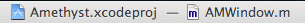
Okay, so what other point on the x-axis do all windows have in common? That little green zoom button!
But Wait, What About Modifiers?
There is one more point to consider. We are going to be executing this operation
from an event handler triggered by a keyboard shortcut. Let's take an example
shortcut ctrl + option + right arrow for taking the currently focused window
and moving it one space right. You hit this keyboard shortcut and we go and
create events and post them. There's a gotcha here. CGEvent create methods
start with the current modifiers unless otherwise specified. Depending on the
timing we could accidentally create a ctrl + click event instead of just a
click event. Most windows don't care, but Xcode (why is it always Xcode?)
does. We need to thus make sure that we clear out any modifier flags on keyboard
and mouse events that we don't expect to have any modifiers.
The Final Method
To avoid unnecessary details of the accessibility API the following code uses an
NSObject wrapper.
AMAccessibilityElement *windowElement = [self window];
AMAccessibilityElement *zoomButtonElement = [windowElement elementForKey:kAXZoomButtonAttribute];
CGRect zoomButtonFrame = zoomButtonElement.frame;
CGRect windowFrame = windowElement.frame;
CGPoint mouseCursorPoint = { .x = CGRectGetMaxX(zoomButtonFrame) + 5.0, .y = windowFrame.origin.y + 5.0 };
CGEventRef mouseMoveEvent = CGEventCreateMouseEvent(NULL, kCGEventMouseMoved, mouseCursorPoint, kCGMouseButtonLeft);
CGEventRef mouseDownEvent = CGEventCreateMouseEvent(NULL, kCGEventLeftMouseDown, mouseCursorPoint, kCGMouseButtonLeft);
CGEventRef mouseUpEvent = CGEventCreateMouseEvent(NULL, kCGEventLeftMouseUp, mouseCursorPoint, kCGMouseButtonLeft);
CGEventRef keyboardDownEvent = CGEventCreateKeyboardEvent(NULL, kVK_RightArrow, true);
CGEventRef keyboardUpEvent = CGEventCreateKeyboardEvent(NULL, kVK_RightArrow, false);
CGEventSetFlags(mouseMoveEvent, 0);
CGEventSetFlags(mouseDownEvent, 0);
CGEventSetFlags(mouseUpEvent, 0);
CGEventSetFlags(keyboardDownEvent, kCGEventFlagMaskControl);
CGEventSetFlags(keyboardUpEvent, 0);
CGEventPost(kCGHIDEventTap, mouseMoveEvent);
CGEventPost(kCGHIDEventTap, mouseDownEvent);
CGEventPost(kCGHIDEventTap, keyboardDownEvent);
CGEventPost(kCGHIDEventTap, keyboardUpEvent);
CGEventPost(kCGHIDEventTap, mouseUpEvent);
CFRelease(mouseMoveEvent);
CFRelease(mouseDownEvent);
CFRelease(mouseUpEvent);
CFRelease(keyboardEvent);
CFRelease(keyboardEventUp);